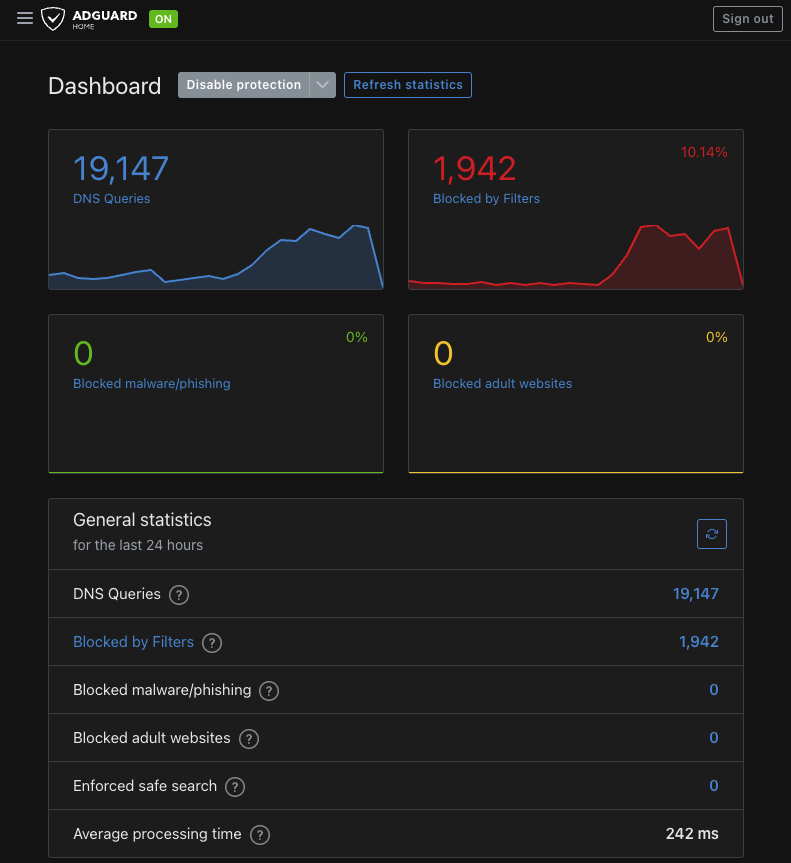- Open CasaOS app store.
- Install AdGuard Home.
- Open settings of the installed AdGuard app.
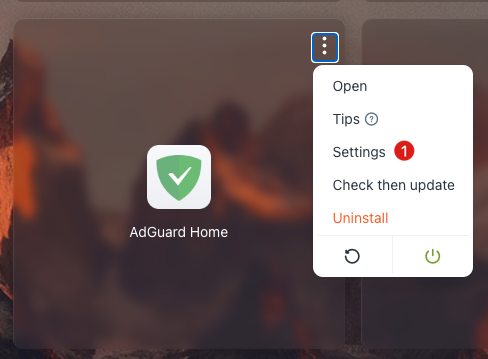
- Type the ports as follows
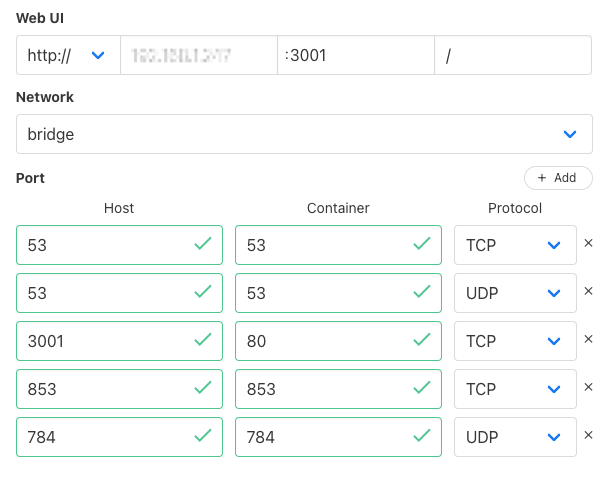
[! Warning] Troubleshoot If you cannot set port 531 to 53, probably your OS uses the port 53. You can temporarily open the blocked port via Terminal → ref
sudo systemctl disable systemd-resolved
sudo systemctl stop systemd-resolved
- Restart CasaOS.
- It is imperative to verify the functionality of AdGuard. If no errors are present, updating the router’s DNS address to direct incoming internet traffic towards AdGuard is essential.
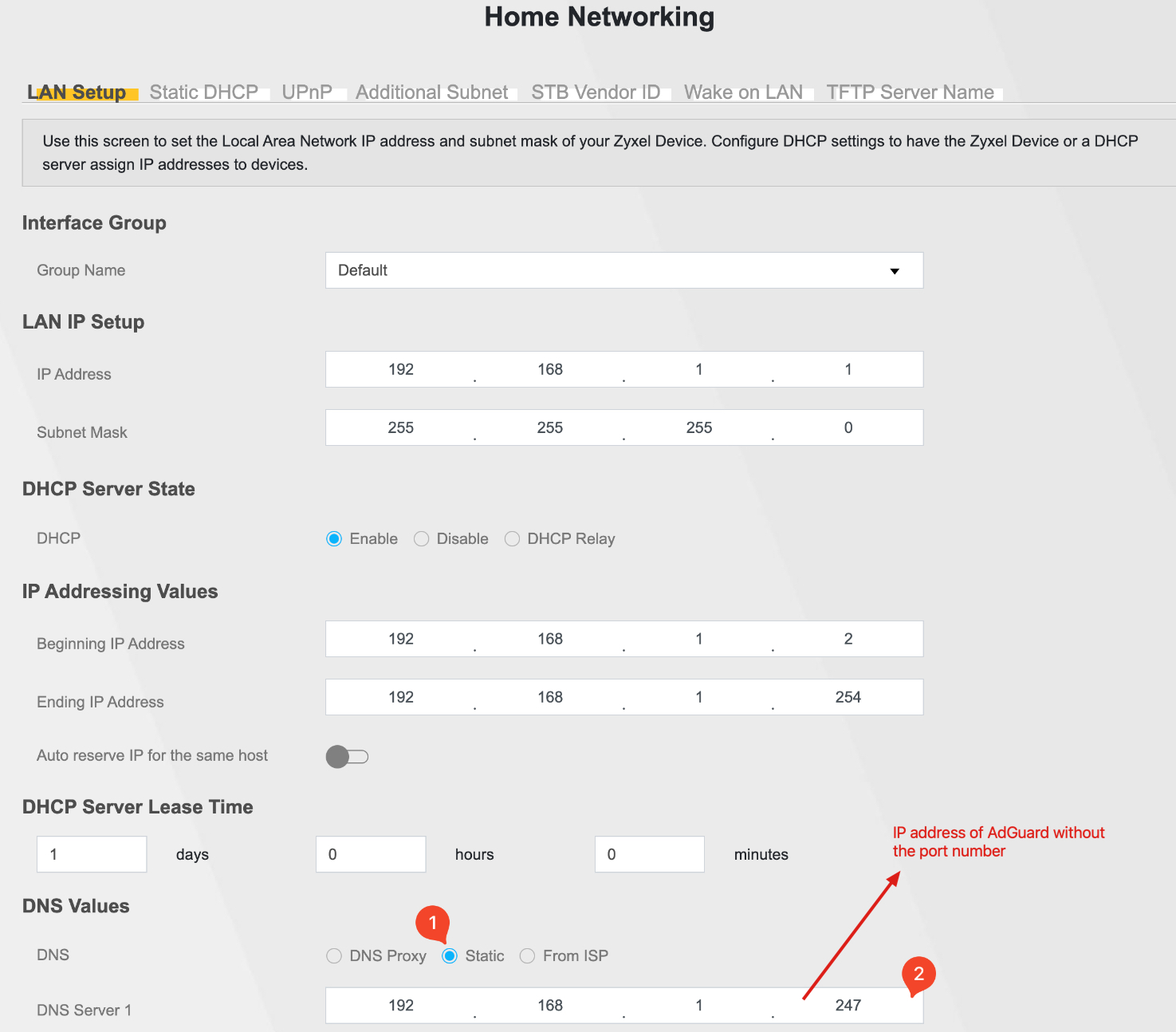 ️
️ - Check the settings of AdGuard Home. It should look like the image below