The following tutorial shows how to use Foley Sampler effect on Davinci Resolve. If you don’t know how to create a new project and Audio Track read How to create new project on Davinci Resolve Fairlight tutorial.
Video tutorial
1. Open Effects Pane in Fairlight
Drag and drop Foley Samplerplugin on an empty Audio track.
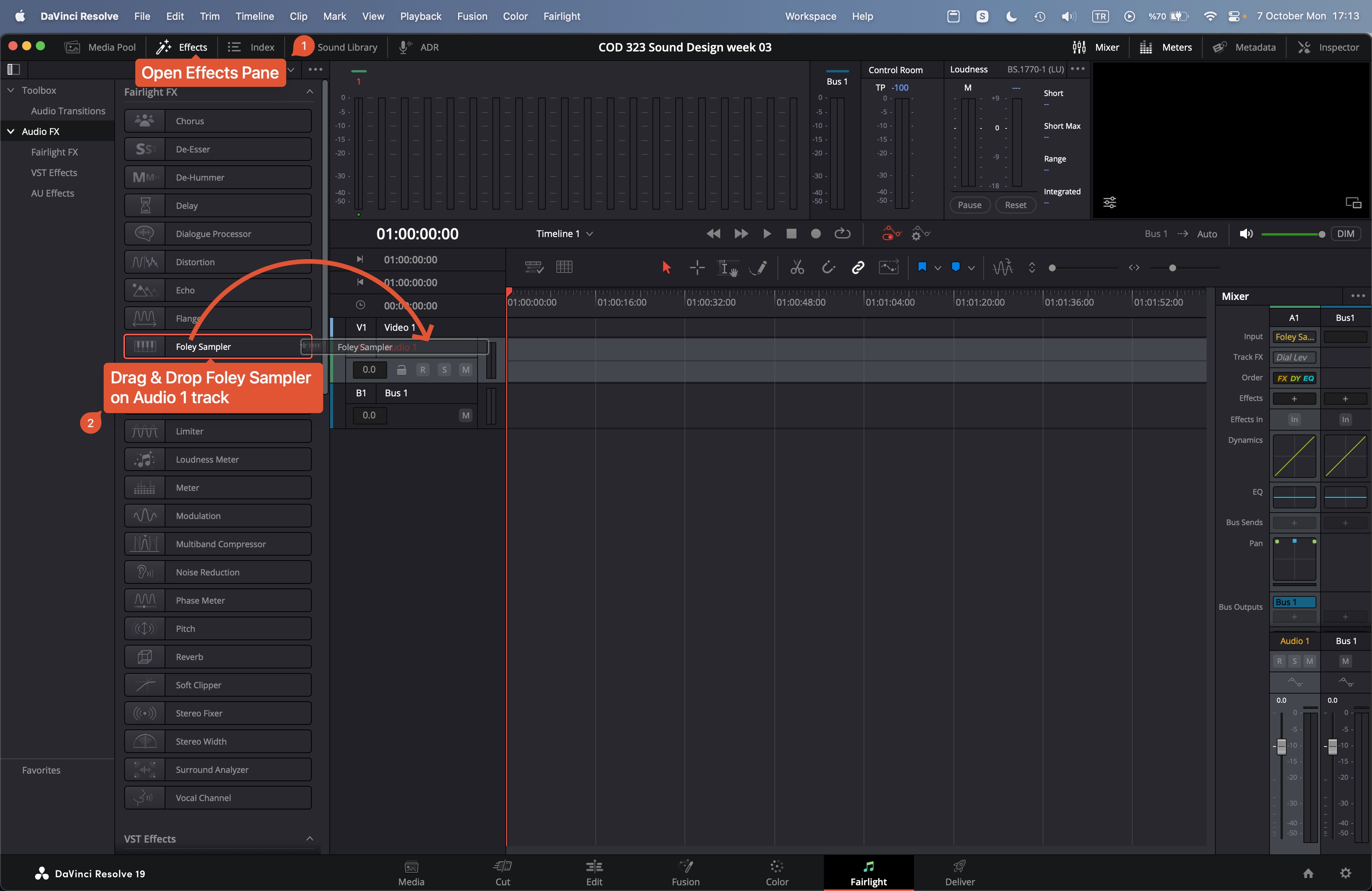
2. Foley Sampler
You will see the Foley Sampler plugin interface.
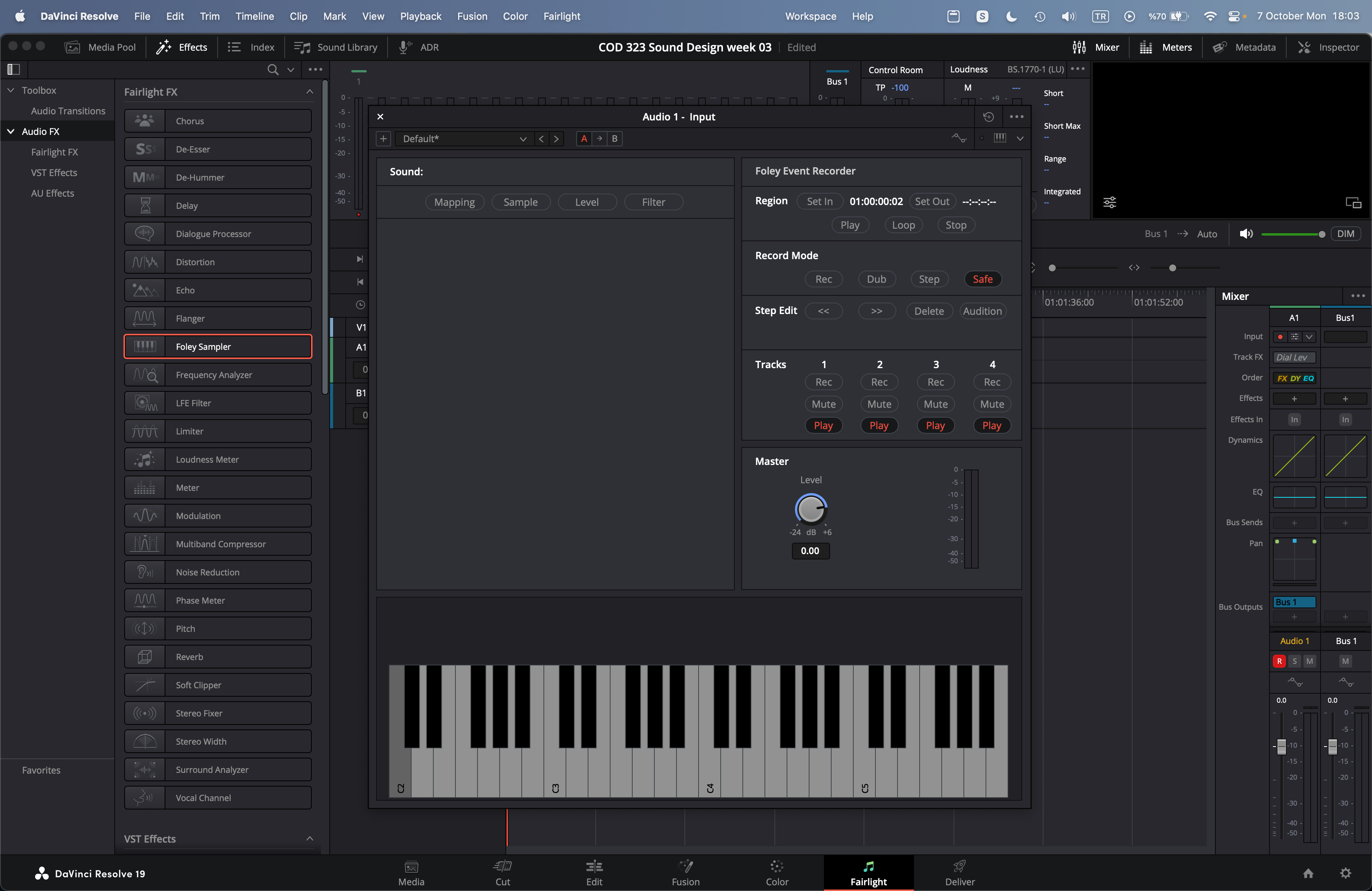
3. Add Sound Samples on Foley Sampler plugin
Switch to Sound Library tab and type *** (three asterisk sign) to view all of sound samples in your samples library.
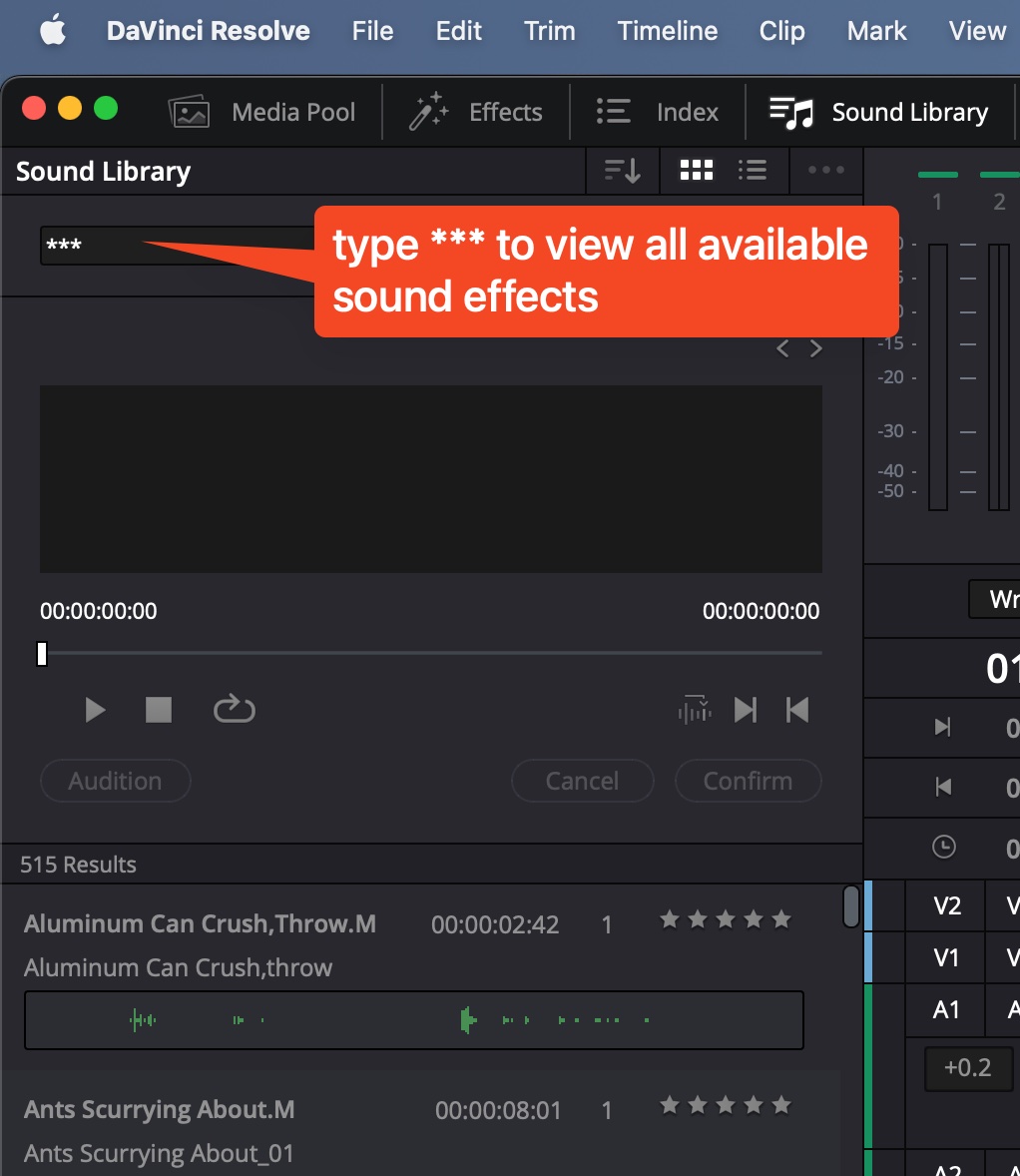
If you didn’t add your sound library. Watch the tutorial below in order to create a sound effects library of yourself.
4. Drag & Drop a sound sample onto Foley Sampler
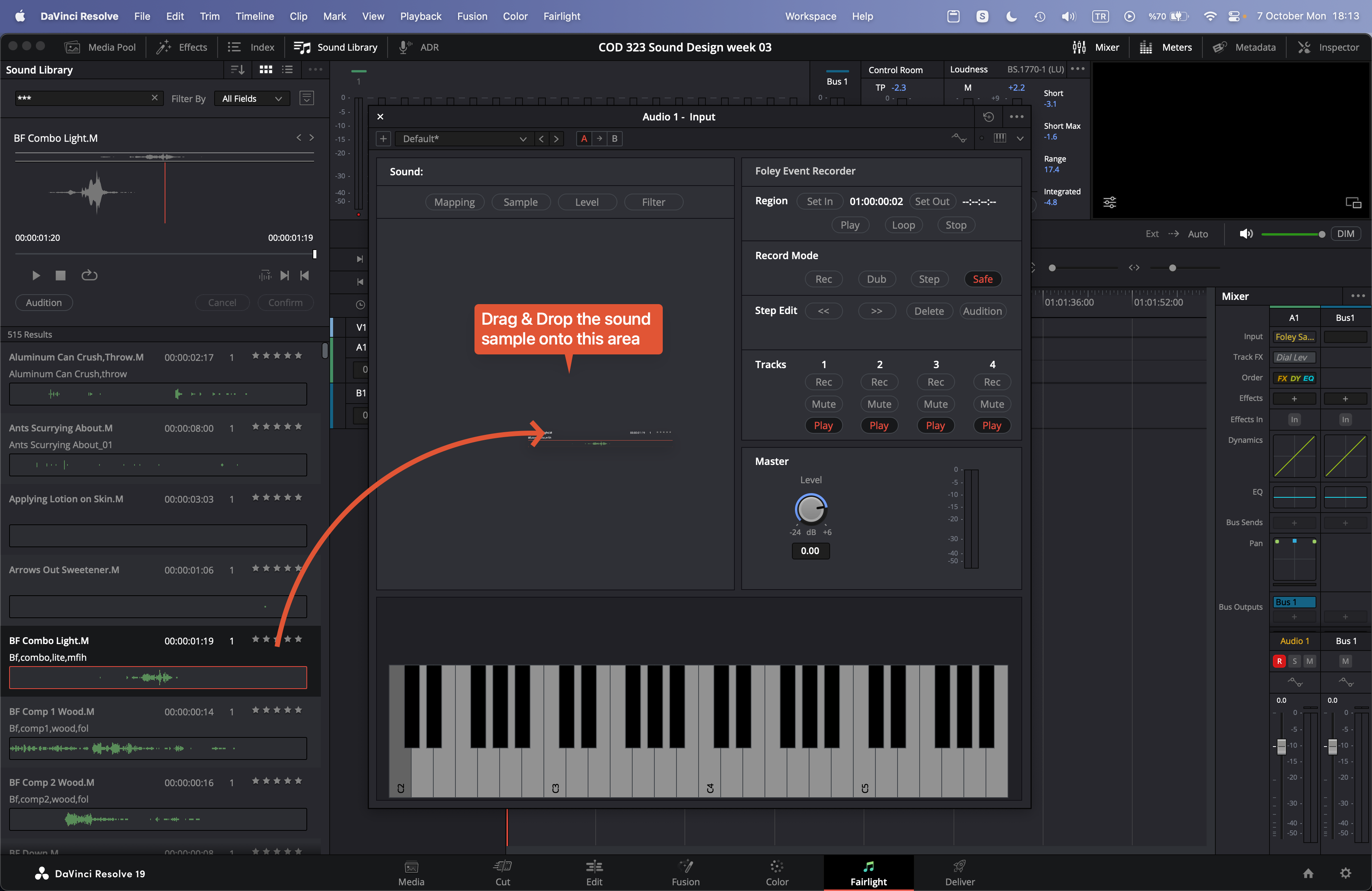
5. Play with parameters to shape the sample
If you need detailed instructions watch the Video tutorial.