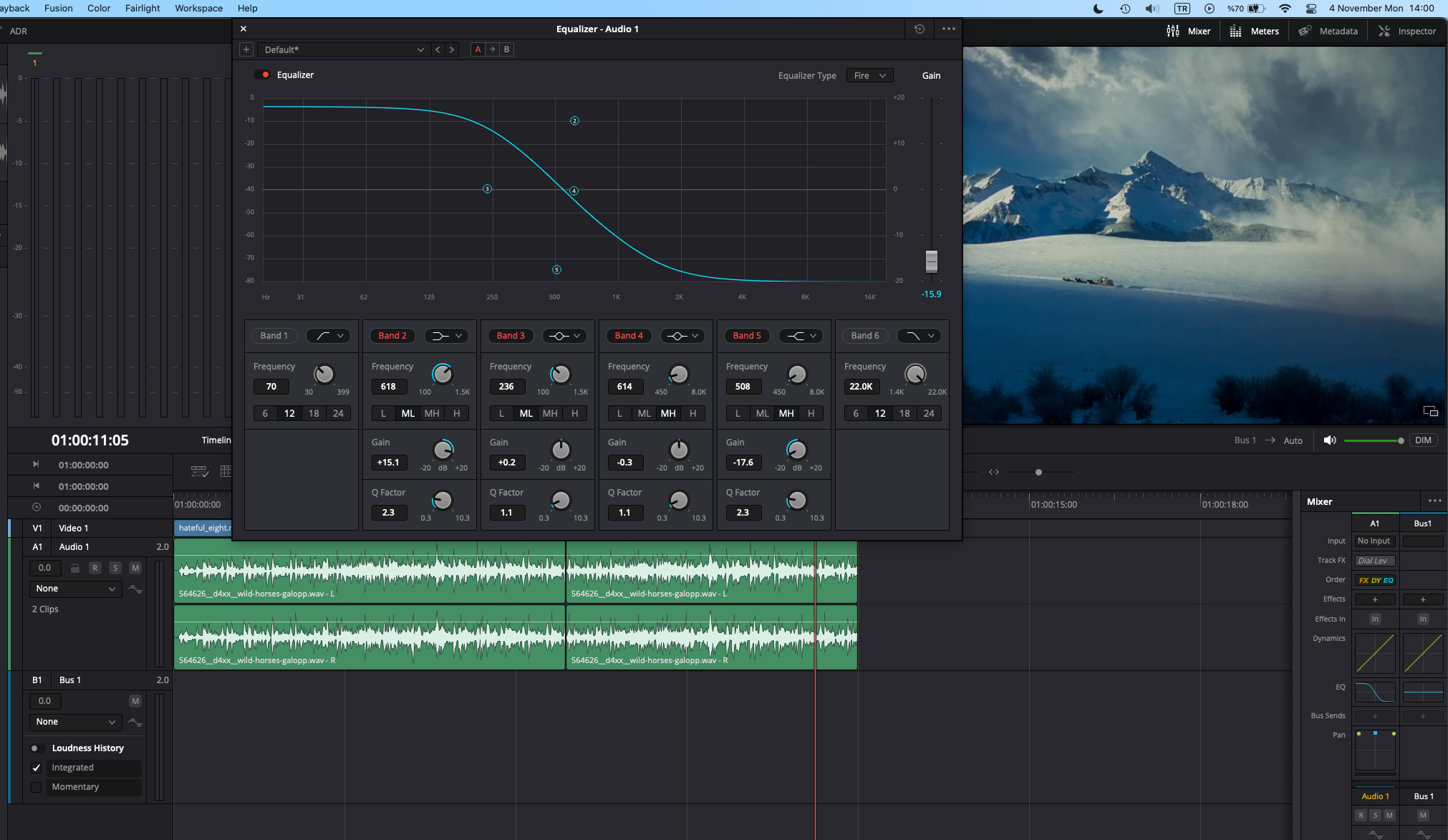Fade-in and fade-out to any track
Move the mouse cursor on the audio track, you will see white markers on top. Drag the marker to create fade-in or fade-out effect.
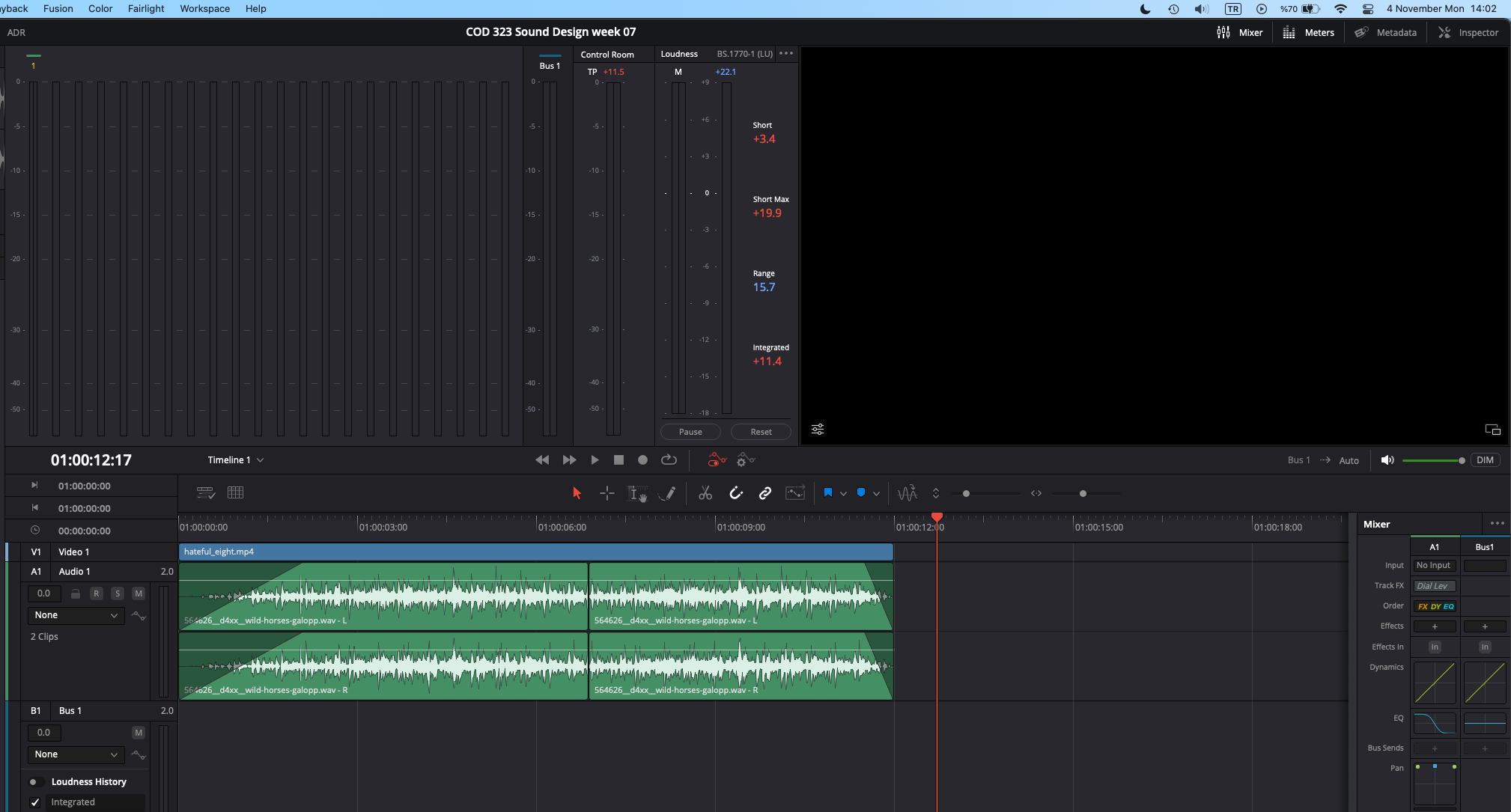
EQ: Long Distance Sound Effect
Goto right side of the window. On the mixer tab, check the upper part of the relevant audio track. You will see EQ as follows. If you cannot see, scroll up while the cursor is on the relevant track.
You can apply two filter types to make the audio track sound coming from distance. Recall your experience when you hear sound coming from distance to you. The sound you hear doesn’t include higher tones, you only perceive the sound with its lower bass tones. So we need to increase the lower frequency To boost lower frequency (bass sound), apply hi-pass filter. To minimize presence of sound, apply cut-off filter on higher frequency range. There is no specific range to apply the EQ as follows. It depends on dynamics of the audio sample you are using.