- Create a free Vercel hobbiest account.
- Add
vercel.jsonfile to the root of your project and fill with the following. Replaceindex.jswith your server file name;
{
"version": 2,
"builds": [
{
"src": "index.js",
"use": "@now/node"
}
],
"routes": [
{
"src": "/(.*)",
"dest": "index.js"
}
]
}-
Upload your project to a GitHub repository.
-
Goto Vercel account create a new project.
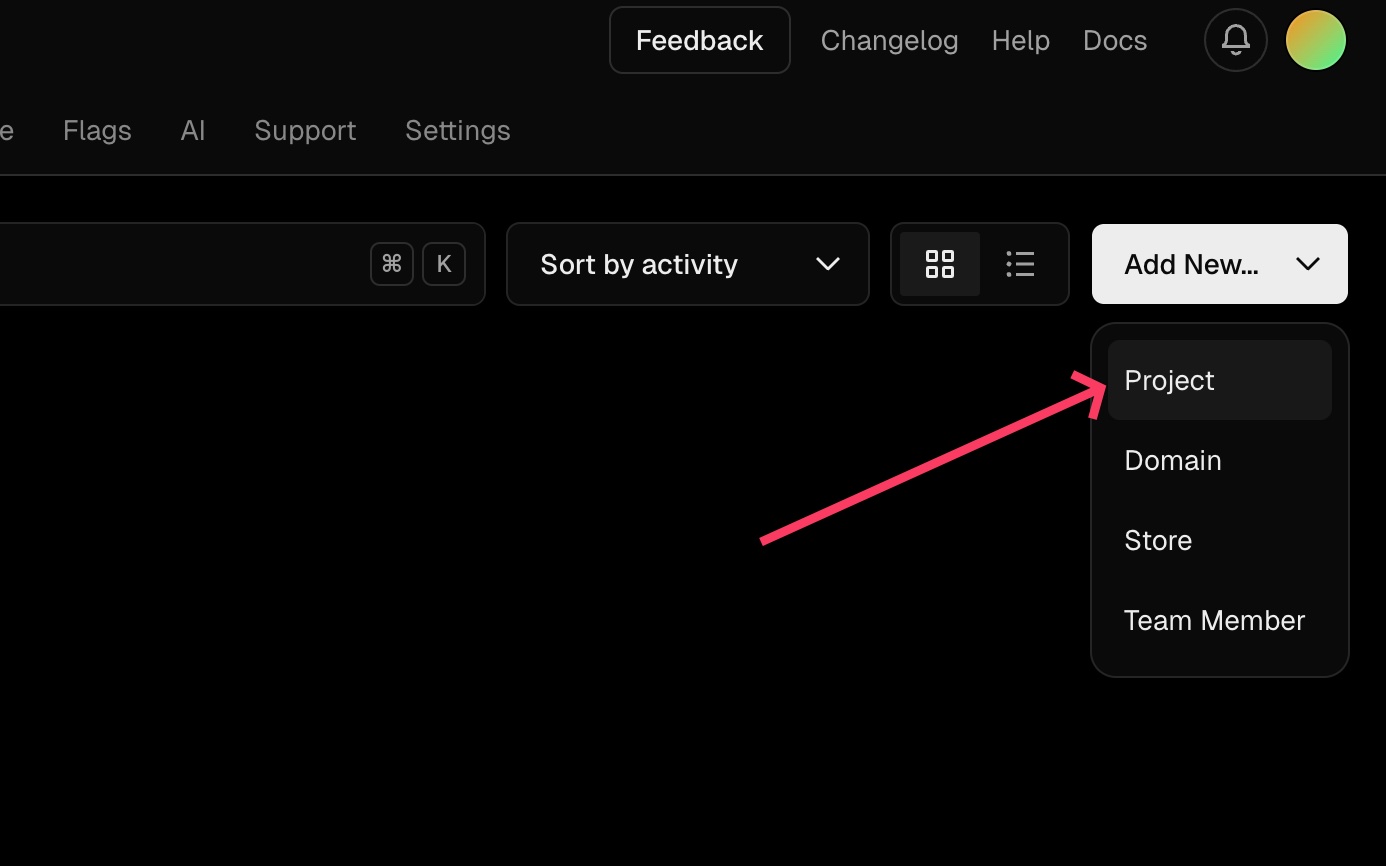
-
Choose the repository that you want to run as a backend service.
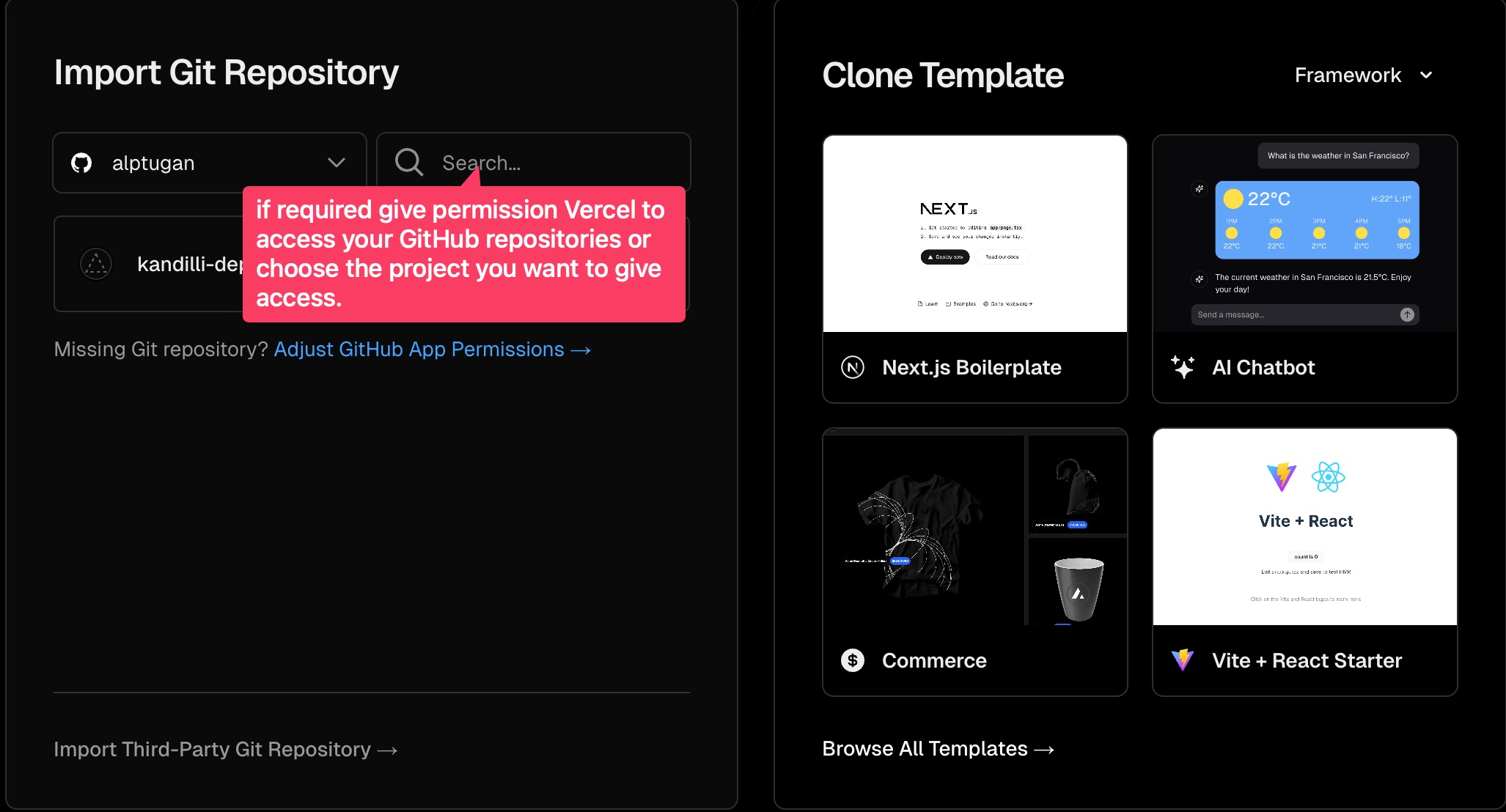
-
Follow the instructions.
-
After the project deployed do not forget to update the endpoint address in your project.