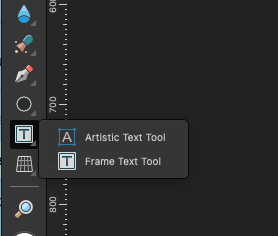Affinity Photo is an alternative and cheaper photo editing software similar to the Photoshop. You can get it for free if you are a student in an educational institute.
Refer to the Affinity Photo section to access key shortcuts.
Frame Text Tool
Blank container
Frame Text Tool
To create text boxes in Affinity Photo left-click and hold mouse, then select the Frame Text Tool. Then drag & drop to create the area to fit the text inside of.
Copy/Paste Layer FX
- Adjust the FX settings.
- Select the layer.
- Hit
CMD + C - Select destination layer.
- Hit
CMD + Ctrl + V